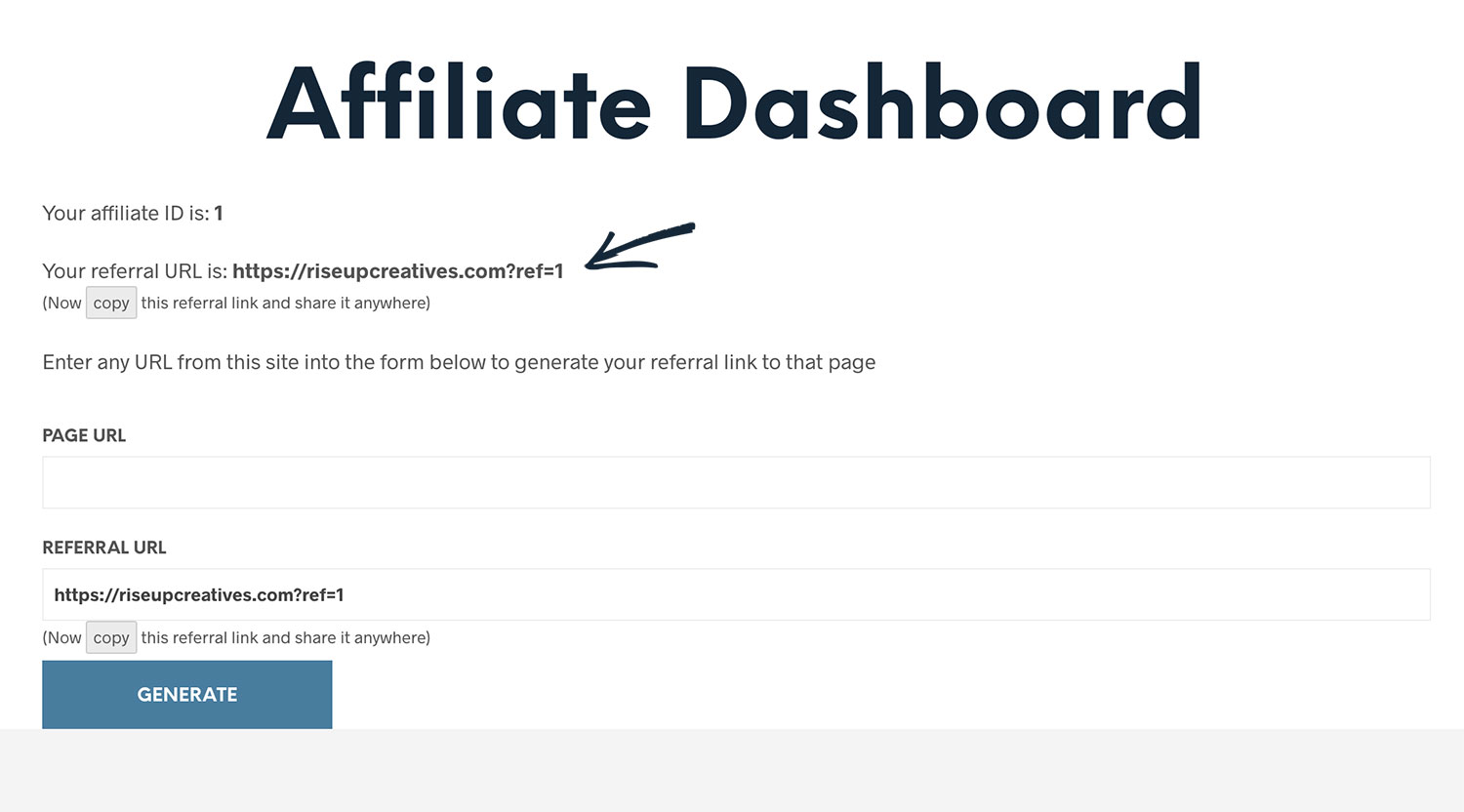Where can I find my affiliate link?
Rise Up Creatives Team
Last Update vor 4 Jahren
After registering to become an affiliate, you can find your affiliate dashboard by...
1. Login to Rise Up Creatives at www.riseupcreatives.com/login.
2. Click on "My Account" in the upper right corner.
3. Click on "Affiliate Dashboard" in your Account dashboard.
4. Click on "Generate Link" under the Menu on the right side.
5. You can simply use the top link, and you don't need to create a new link for a specific page on the website.