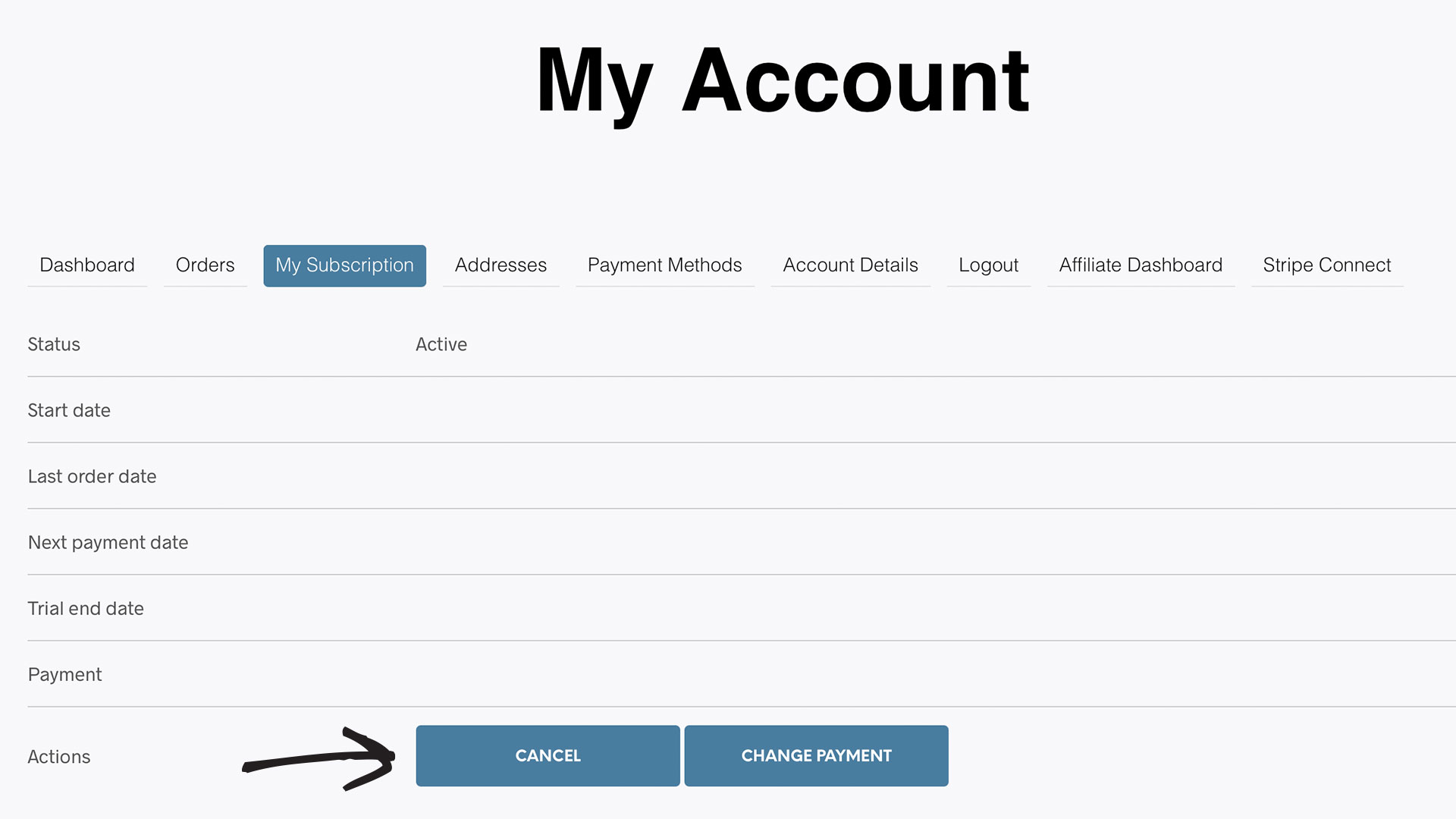How can I cancel my account?
Rise Up Creatives Team
Last Update 4 года назад
Your Rise Up Creatives membership can be cancelled at any time, but there are no refunds, exchanges, or transfers of membership. Upon cancellation, you will only have access to the website and Rise Up Creatives Facebook group until the date of your next scheduled payment, which can be found under "My Subscription" by looking a the "Next payment date." Please note - if you do not download your content, you will no longer have access after your subscription runs out.
1. Login to Rise Up Creatives.
2. Click "My Account" in the upper right corner.
3. Click "My Subscription."
4. Click "Cancel."