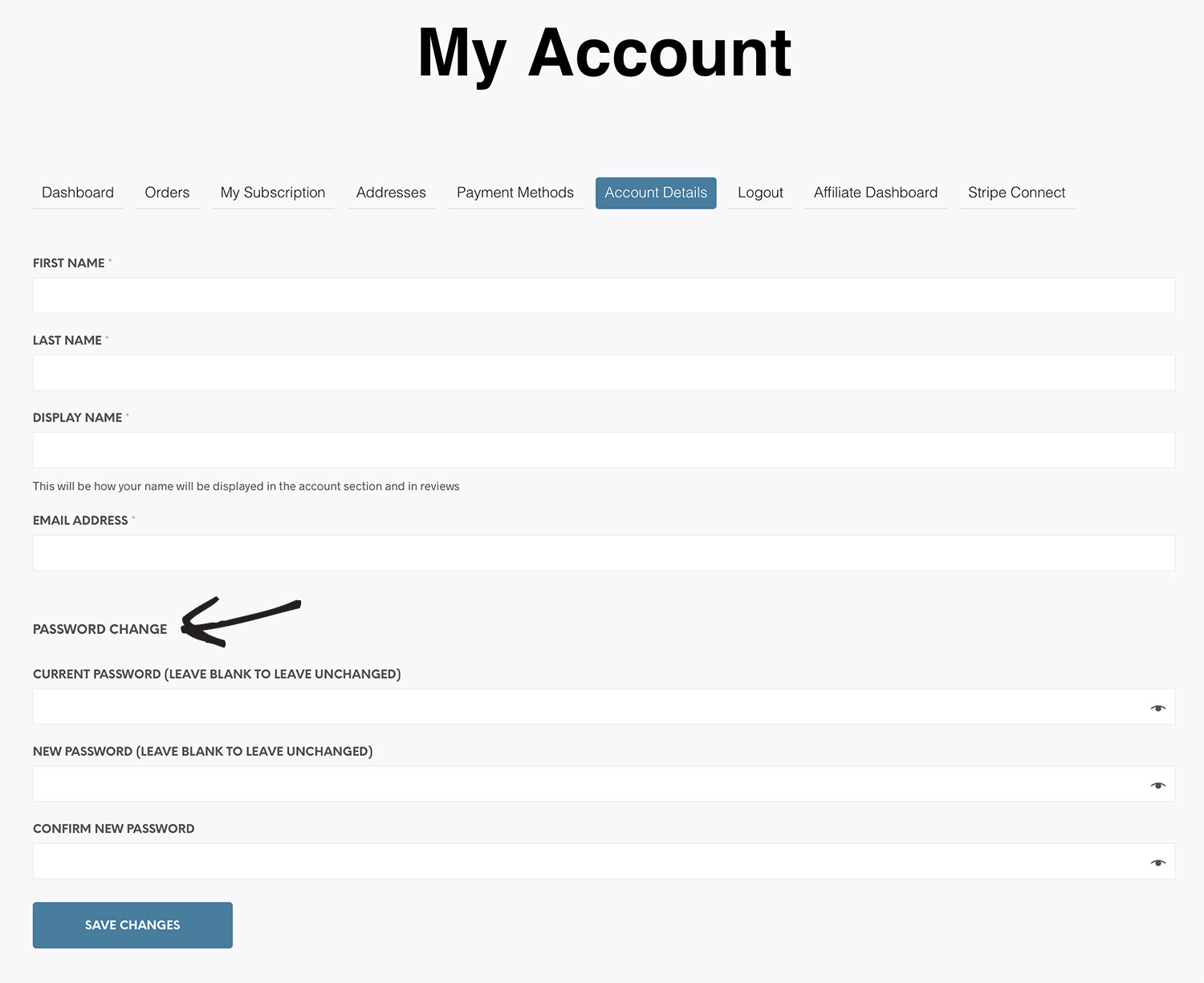How can I change my password?
Rise Up Creatives Team
Last Update vor 4 Jahren
1. To manage your account, you will need to sign in to Rise Up Creatives at www.riseupcreatives.com/login.
2. Click on "My Account" in the top right corner.
3. Click on "Account Details."
4. Scroll down and enter your current password and new password.
5. Click "Save Changes."